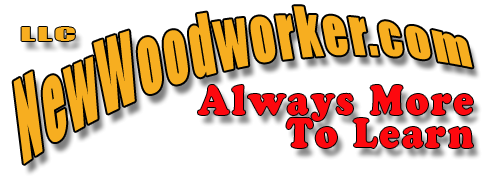This is a Veteran Owned site

Oneway's Multi-GaugeEasy accuracy for tough measuring jobsText & Photos by Tom Hintz Measuring is an important part of using woodworking machines. Within this range of common measuring tasks, some are decidedly more difficult than others. Setting table saw blade height, checking jointer or planer knives and even checking if one surface is level with another are just a few that can be very difficult with common measuring tools. The Oneway Multi-Gauge is an easy-to-use solution to these and other precision measuring tasks. Initial ImpressionsThe Oneway Multi-Gauge is deceptively simple in appearance. A heavy cast iron frame fitted with a precision dial indicator may not break new ground technically but is brilliant in its application.
The Oneway Multi-Gauge at first seems excessively large and heavy, but that bulk and scale make it easy to use. The 7 ½"-long by 5"-tall by 1 ¼"-thick casting is cleanly formed and precisely machined. The quality dial indicator and the way it is mounted are key to the versatility of the Oneway Multi-Gauge. The 2 ¼"-diameter face of the dial indicator has easy-to-read markings, adjustable zero and positionable markers. The face can be turned to either side of the Oneway Multi-Gauge to make reading it easy in virtually any situation. The dial indicator comes with a ½"-diameter flat foot and a rounded tip -- both insure a high degree of accuracy on virtually any surface. Instructions
The Oneway Multi-Gauge is very easy to use and works essentially the same way in all applications which negates the need for extensive instructions. The sheets that come with the Oneway Multi-Gauge show how to adjust it and several common uses. A fraction to decimal chart is also included that makes translating common measurements to dial indicator readings foolproof. Basic SquareThe three straight edges of the Oneway Multi-Gauge are precision ground to be square to each other. This is handy for checking fences, saw blades or even project parts during assembly. The weight of the Oneway Multi-Gauge keeps it stationary while adjustments are made. The flat and parallel surfaces also allow using the dial indicator with the Oneway Multi-Gauge resting on any of the three surfaces. Table Saws & Routers
Setting blade or bit height to form grooves or dados that receive other parts is crucial. Cut a little too shallow or too deep and that error is translated into the overall dimensions of the assembled project, often multiplied by at least two. The same applies to forming tenons and more. The Oneway Multi-Gauge makes setting table saw blades and router bits within 0.001" a simple task. Place the Oneway Multi-Gauge on the table or router base surface and zero the dial. Move the ½"-diameter foot to the top tooth or highest point of a router bit cutting edge and adjust the height. The dial indicator shows exactly how high the bit or blade is above the working surface. Very easy, very fast and super accurate. Insert & Wings
The Oneway Multi-Gauge is also very handy when leveling one surface to another. To adjust a table saw throat insert, set the Oneway Multi-Gauge (with the rounded foot installed) on the table saw surface and zero the dial. Move the foot to the throat plate and adjust the leveling screws to bring the dial indicator needle back to zero. That insures the throat insert is exactly level with the table surface. Table extensions can also be precisely leveled to the main table using the Oneway Multi-Gauge in the same way. I recently built a Delta #36-682 table saw with one cast iron and one built-up table extension. Both felt level to the saw table when rubbing a finger across the joint. Later I checked them with the Oneway Multi-Gauge and found both were slightly out of line. Using the Oneway Multi-Gauge, bringing both extensions into perfect alignment with the saw table was very easy. At the JointerGetting jointer knives even with and parallel to the outfeed table is extremely important for the machine to function properly. The Oneway Multi-Gauge makes this and other jointer-related tasks very easy and super accurate. Set the Oneway Multi-Gauge on the outfeed table and zero the dial. Move the ½"-diameter flat foot onto a knife at one side of the bed and rotate the cutter head to be sure the knife is at the highest point before noting where the dial indicator needle is. If necessary, adjustments to the knife height can be made very accurately to bring the indicator needle back to zero, showing the knife is exactly level with the outfeed table. Sliding the Oneway Multi-Gauge across the outfeed table from one edge to the other, keeping the foot on the knife, will show if it is adjusted properly on both ends. Setting both ends of the knives in this way also insures that they are level to the outfeed table surface. Repeat this process on all of the knives and your jointer will work better than ever. Raise the infeed table fully, place the Oneway Multi-Gauge on it and zero the dial indicator. Move the Oneway Multi-Gauge so the rounded foot of the dial indicator is on the outfeed table and you can see if it is at the same height as the infeed table. Sliding the Oneway Multi-Gauge from side to side will show if the outfeed and infeed tables are coplanar at the leading edge. Once that is established, using a long straight edge to check that alignment over the remaining length of the tables is much easier and more accurate. Surface Planers
The Oneway Multi-Gauge will show how parallel the planer knives are to the bed on which the stock slides with exceptional accuracy. The blades must be parallel to the bed for the planer to produce a smooth, flat surface. In addition, keeping the knives parallel to the bed eliminates concentrating wear on a portion of the cutting edge, which shortens their useful life considerably. Set the Oneway Multi-Gauge under the cutter head at one end, put the ½"-diameter round foot on the knife and zero the dial indicator. Slowly slide the Oneway Multi-Gauge along the blade to the other end of the knife and note the reading. Even small misalignments are easy to see. Retract the dial indicator probe, turn the cutter head so the next knife faces down and repeat the process. The Oneway Multi-Gauge accurately shows the actual height of each knife and how parallel they are to each other. ConclusionsThe Oneway Multi-Gauge is a uniquely useful tool that is simple to use, extremely accurate and has many uses in the shop. Measuring tasks that traditionally had been tests of ingenuity, skill or technique can be accomplished easily, quickly and with exceptional accuracy using the Oneway Multi-Gauge. With a (US) street price of $79.95 (1-30-2005), the Oneway Multi-Gauge brings a new level of accuracy to your shop without a huge investment or daunting learning curve. Related Content - Accuracy In Woodworking Do you have a comment about this page? - Email Me!
|
All written, photographic and drawn materials are property of and copyright by NewWoodworker.com LLC 2000-2019. Materials may not be used in any way without the written permission of the owner.