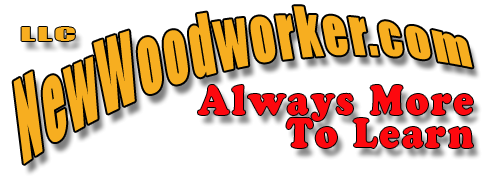Setting Table Saw Blade Height
 |
You probably already have the tools to quickly set your saw blade height accurately.
Click image to enlarge |
Accuracy is simple if you use a simple tool
Text & photos by Tom Hintz
Safety - All of the procedures described in this story must be done with the saw unplugged from the power source! Never work on or near a saw blade or any cutter while the machine is connected to the electrical power supply.
The only way to be absolutely certain a machine cannot start unexpectedly is to unplug it.
Setting the height of your table saw blade is an every-day chore that, if not done accurately, can have a significant negative impact on how a project turns out. Even small errors in blade height can mean bad parts fit, incorrect overall dimensions or reduced joint strength.
Woodworkers often have a choice of several measuring tools capable of setting blade height. Like many of you, I tried many of them with varying results. The one I kept returning to and now use exclusively in my shop for setting blade height is my trusty 6" combination square. I also use the combination square at the router table to set bit height with a high degree of accuracy.
I like using the 6" combination square because it has plenty of height range and the varied scale graduations on its blade accommodate virtually any blade height dimension.
Top Dead Center Is The Key
To set blade height accurately, that measurement must be taken at the top of the blade arc, or Top Dead Center (TDC). While this sounds simple, it is easy to miss. Slight movements to the front or rear of TDC (from the operators perspective) reduce the measured blade height quickly. Using the combination square provides a visual indicator that makes locating TDC and measuring blade height at that specific point easy.
This process eliminates visual errors that can occur when trying to set blade height with a tape or scale held next to the teeth. If you do not view the blade and scale with your eyes level with the measuring point, the angle of your view causes a distortion of the relationship of the blade and the scale. The result can be an error in actual blade height.
Set the Height
 |
 |
(Top) Move the square and blade back and forth to find the high spot, indicating Top Dead Center.
(Bottom) Adjust the blade height until the end of the square's blade is flush with the table surface. Lock the table saw adjustment and recheck. That's it.
Click images to enlarge |
Adjust the combination square blade so that the desired depth extends beyond the 90-degree face and then lock it down. Hold the 90-degree face of the square lightly on the saw blade teeth and the end of the blade level with the saws surface.
Slowly move the square and the teeth it rests on forward and backward while watching the end of the blade. You can see it rise and fall as the square goes over TDC. With the end of the square's blade at its highest point, adjust the saw blade height until the end of the combination square blade just touches the table surface. Rock the square and blade back and forth slightly and watch for light beneath the edge of the combination square blade, indicating the height is still a bit too high.
Though you should keep your eyes near the level of the table surface, you can readily see light under the edge of the square's blade when it is off the surface.
Tip: If your shop lights do not illuminate the table surface enough, training a work light or similar light source from the rear onto the area surrounding the saw blade will make this procedure easier.
When adjusted correctly the end of the square's blade will stay on the table surface when you move the blade back and forth slightly but will lose contact with the teeth of the saw blade if moved farther.
Lock the saw's height adjustment and recheck with the square to be sure it has not moved.
Checking and Matching Depths
 |
You can accurately match the depth of an existing cut with the combination square and then set the saw up.
Click image to enlarge |
After setting the blade height, make a cut in scrap material and use the combination square, still set to the saw blade height, to check that the cut is at the correct depth.
The combination square is also useful when matching the depth of an existing cut. Loosen the blade lock on the combination square just enough to allow the blade to move with some resistance. Extend the blade a little more than needed and press the end of the blade into the cut or groove to be matched. Slide the body of the combination square down until its 90-degree face rests flat on the material surface. Lock the square's blade and recheck before moving to the table saw to set the saw blade to the same height using the procedure described above.
Combination squares are useful in the wood shop for many tasks. When it comes to setting blade height, a simple combination square makes this common job fast, accurate and easy.
Do you have a comment about this page? - Email Me!
Back to the Tips & Tricks List
|